
My Learning Toolbox [A Glimpse]
Don't fall in love with your models/processes.
Learn continuously. Pursue excellence.
Follow for Updates 🔔
Cheatsheets, Code and More...
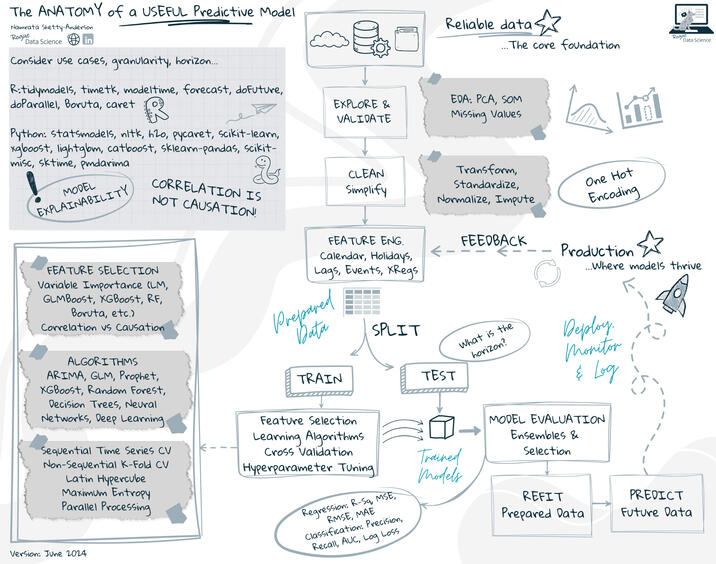
Cheatsheet: The Anatomy of a Useful Predictive Model
🔗Request a free copy. Send me a message.
🔗Learn More. Read Related Blog Article.
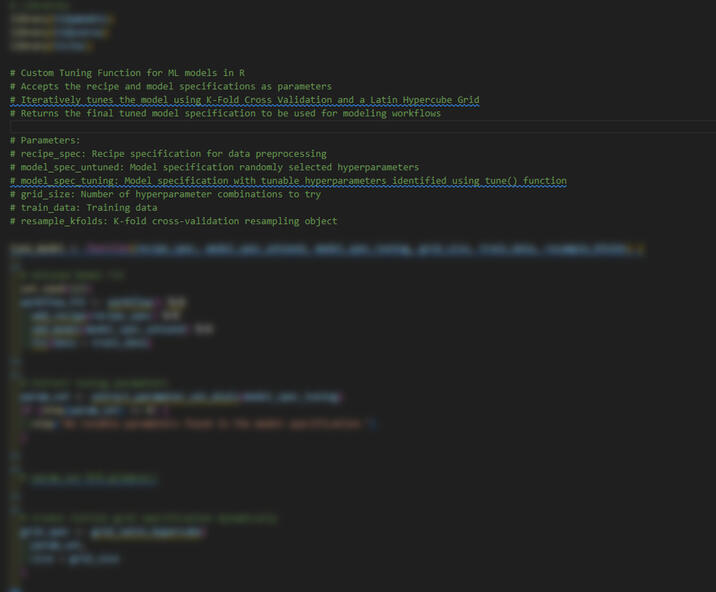
R Code: A Custom Hyperparameter Tuning Function
🔗Request a free copy. Send me a message.
🔗Learn More. Read Related Blog Article.
Books: Forever Friends
My current top 10 (professionally speaking, and in no particular order).Send me your recommendations. I'm always looking for some. Even the crazy ones. The more unhinged, the better!
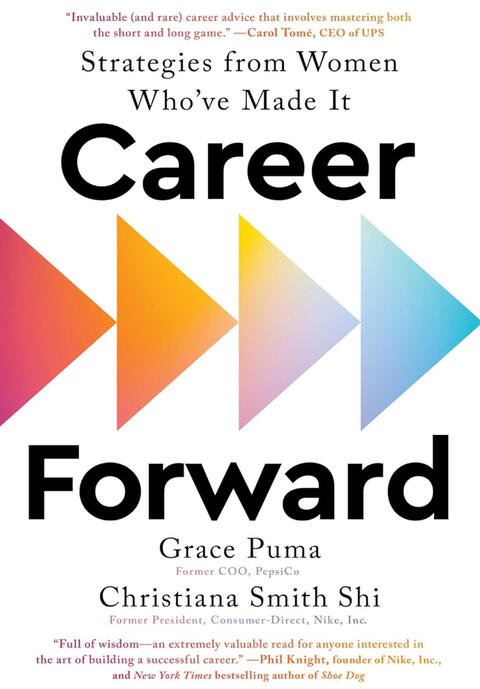
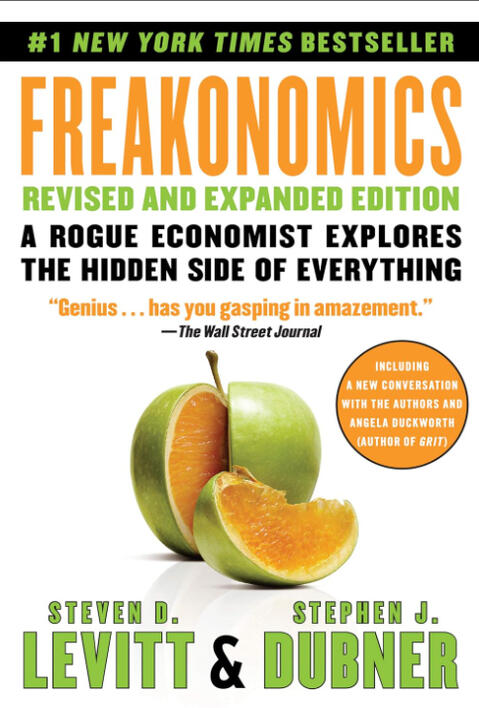
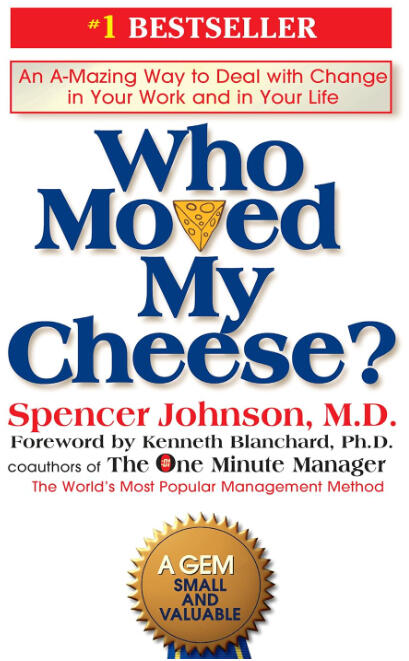
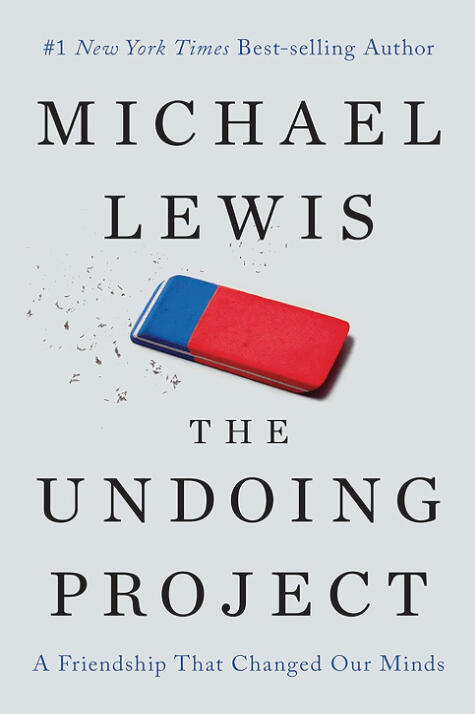
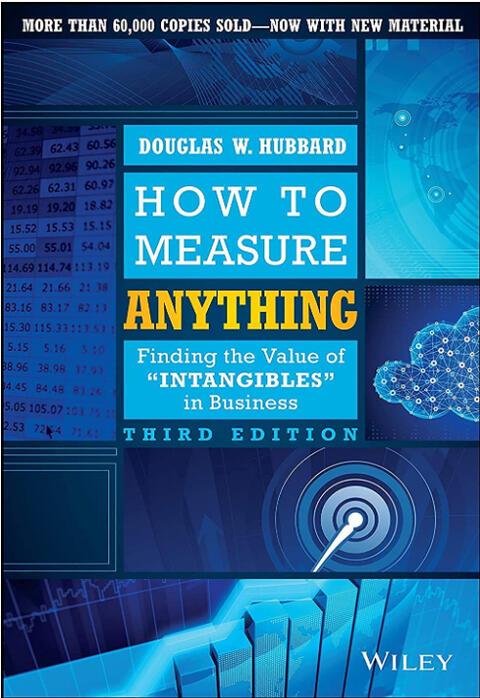
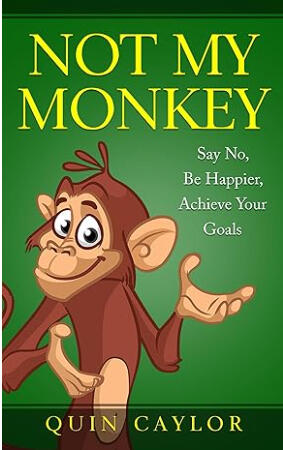
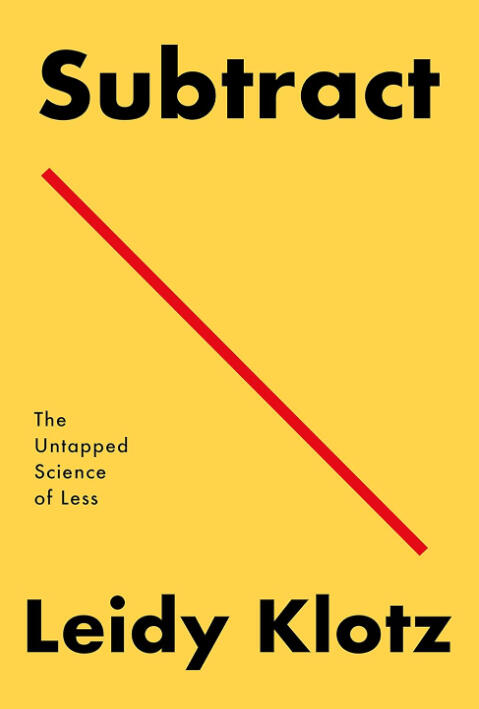
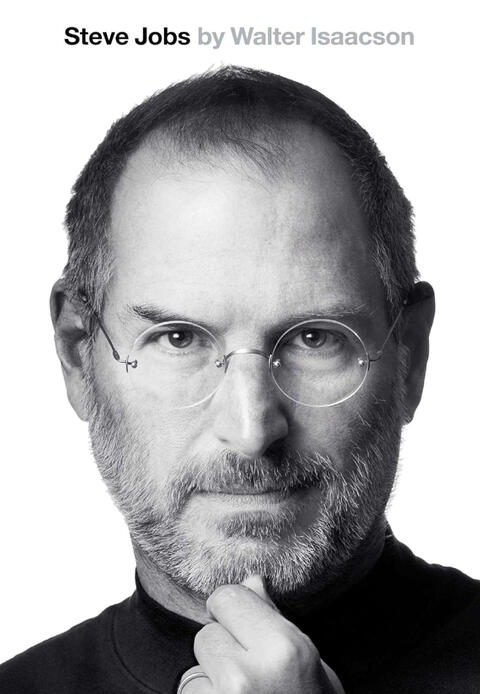
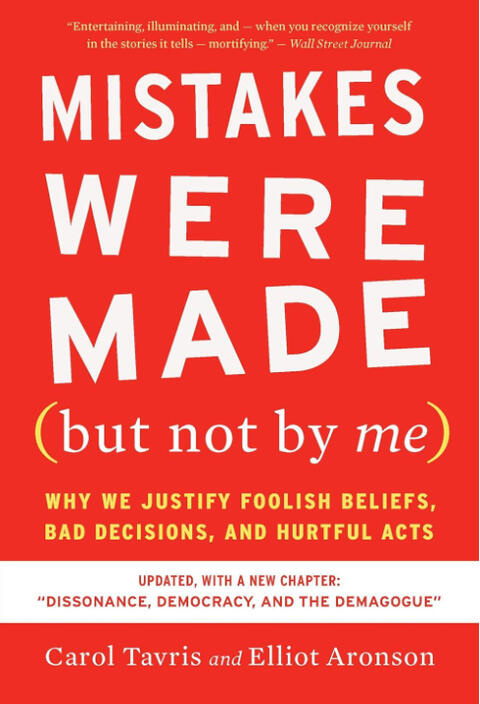
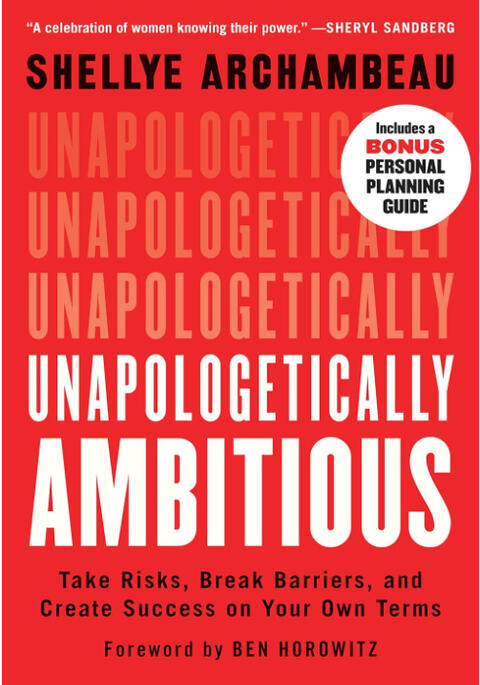
Disclaimer: I have no affiliations with the authors, publishers and/or sellers of these books.
Bookmark Worthy Links
Community
Data Science Hangout - Posit: A weekly gathering place for current and aspiring data science leaders.Data Science Community Builder - Posit: A time to share a bit about the communities we're part of or the ones we'd like to start, learn from our community-builder peers, and just meet each other.Art + Science Analytics Institute: Each week, Kevin Hartman shares practical information about data analytics - tips, resources, and all sorts of things learned over a 20+ year career working in the industry.One Thing Better: Each week, the editor in chief of Entrepreneur magazine, Jason Feifer, shares one way to be happier and more successful at work — and build a career or company you love. By far my favorite newsletter.Let's Connect: Connect with me on LinkedIn or send me a message.-----
Reference and Learning
Hands-on learning goes a long way...
What Helps Me LearnUsing data to solve problems in my personal life...
What's the best joint supplement for my senior cat (scrape customer reviews for sentiment analysis) or what do my personal expenses look like and how can I optimize savings (analyzing my transactional credit card and bank statements helped me learn that 'subscribe and save' was actually costing more!).Winning solutions on Kaggle...
A great reminder that there is really no limit on how to solve a problem. Getting creative helps!Benefits -
1. Solving real problems that I care about
2. Using real life data that is messy as opposed to standard learning datasets that meet all modeling assumptions
3. A unique data portfolio (no more FlightsNYC or Penguins or MTCars...)
4. Finding creative and innovative ways to solve problems
5. Continuously learning!!!-----
My Top Used LibrariesR: tidyverse, janitor, skimr, data.table, RODBC, bigrquery, tidymodels, timetk, modeltime, Boruta, caret, ggplot2, plotly, chattr
Python: pandas, numpy, matplotlib, plotnine, mizani, ppscore, pyjanitor, statsmodels, scikit-learn, sktime, pmdarima, pandas_flavor-----
My Favorite VSCode ExtensionsProductivity and Code Enhancement -
- GitHub Copilot (and chat): An AI-powered code completion tool that assists you while writing code. It provides context-aware suggestions, code snippets, and even whole functions.
- GitLens: Enhance Git experience within VSCode. It shows Git blame annotations, commit details, and code history directly in your code editor.
- Intellicode: Improves code completions by learning from your coding patterns and suggesting relevant code snippets.
- Jupyter: If you work with Jupyter notebooks, this extension provides support for editing and running notebooks directly in VSCode.
- Markdown All in One: This extension enhances Markdown editing capabilities, including previewing Markdown files and providing shortcuts for common Markdown elements
- ToDo Highlight and ToDo Tree: Manage TODO comments and tasks in your code.
- Material Icon theme: Adds icons to file and folder names for better visual organization.
- Color Highlight: Highlight color codes in your code.
- Indent Rainbow: Colorizes indentation levels for better code readability.
- Rainbow CSV: Helps you work with CSV files by colorizing columns and providing better readability.Database and Language Support:
- Bigquery Data View: Provides tools for working with BigQuery data.
- Data Wrangler: A data viewing and cleaning tool to work with pandas dataframes.
- Excel Viewer: Allows you to view Excel files directly in VSCode.
- Oracle Developer Tools: Enhances Oracle database development by providing SQL language support and tools.
- Python (and relevant extension packs): The Python extension pack includes Pylance (for better Python support), Python Debugger, and Environment Manager.
- R and R Markdown All in One: Supports R language development and R Markdown files.
- SQL Database Projects: Useful for managing SQL database projects.
- SQL Bindings: Provides SQL language support and tools.
- SQL Server: Supports SQL Server development-----
Positron: The New Data Science IDE (In Beta Version)This IDE has the potential to be my next favorite! Because it aims to be language-agnostic. So if you're like me and use different languages in addition R and Python, this might be a one-stop shop!It is based on VS Code which means that most of the VS Code extensions will work!AND, the best part (for RStudio/Spyder lovers) - It also has some of the much-loved features, for example, a plots and variables pane.-----
And of course, there's Gen AI...
More to come on this. For now, I encourage the following - Stay in the know. Cautiously balance curiosity and skepticism. Be a good human.In the meantime, check out my blog to read about my learnings. And share your thoughts! Maybe we can learn together!
